We’ve been hard at work improving Planter with some of your most requested features. Near the top of the feature request list was the ability to rotate 1x2 square plants, such as squash, watermelon, and pumpkin. We’re happy to announce that this is now possible!
Note: These changes are being rolled out over the next week, so you might not have access to them yet. We like to do slow roll-outs for big features like this, in case there are any bugs. If you’d like to get access to them immediately, checkout the web app or join the Android or iOS beta programs!
New Plant Actions Pop-Up
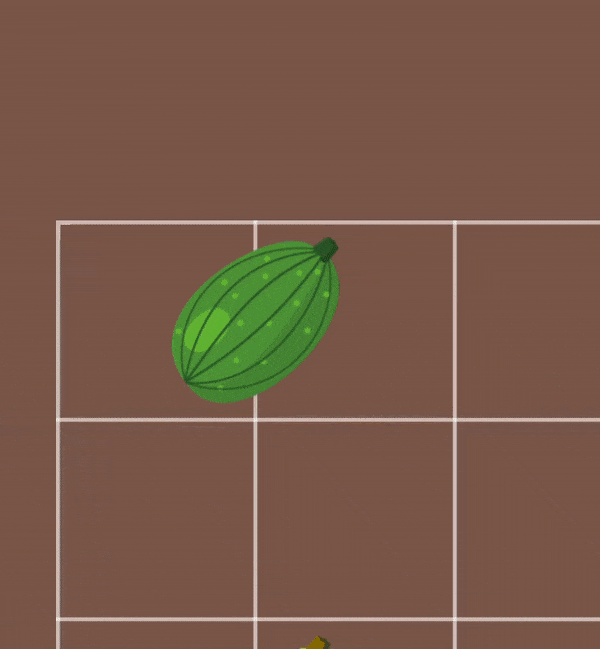
When we were thinking about where to put the rotate button, we wanted it to be somewhere easily accessible. We also wanted to improve the deletion mechanism, since it’s tricky to drag large plants like tomatoes and squash onto the trash icon. You might say we wanted to sow two seeds in one square (another highly-requested feature that we’re working on 😉). In version 3.3.0, simply tap on any plant and a variety of actions will appear:
↺ Rotate
If the plant isn’t square, you’ll be able to rotate it! This option won’t appear for square plants, obviously.
📝 Add Note
Quickly add a note for the plant, without leaving the garden view.
✂️ Copy
Copy and paste the plant, as many times as you want. This is a less-requested feature, but hey, it’s still useful! This works just like quick-plant mode. If the plant has notes on it, you’ll also be given the option to copy those.
and finally
Compost!

Big thanks to Laurie R. who suggested this idea. Why have a trash can when it’s a gardening app, it should be a compost bin! This button will remove the plant so that you don’t need to drag and drop it onto the old delete icon. But you can still drag and drop it to remove it! This is just another way to do the same thing.
Info
Last, but certainly not least, if you want to view the plant info, just tap the center button. You can also double tap a plant and it’ll take you straight to the plant info, no need to wait for the actions to appear.
Filters
No, we didn’t add Instagram filters (although that is an interesting thought experiment 🤔). We added new ways to filter the plant and calendar lists. Now, you can filter by several important plant properties, including:
- Frost tolerance
- Season (feature request)
- Sun (feature request)
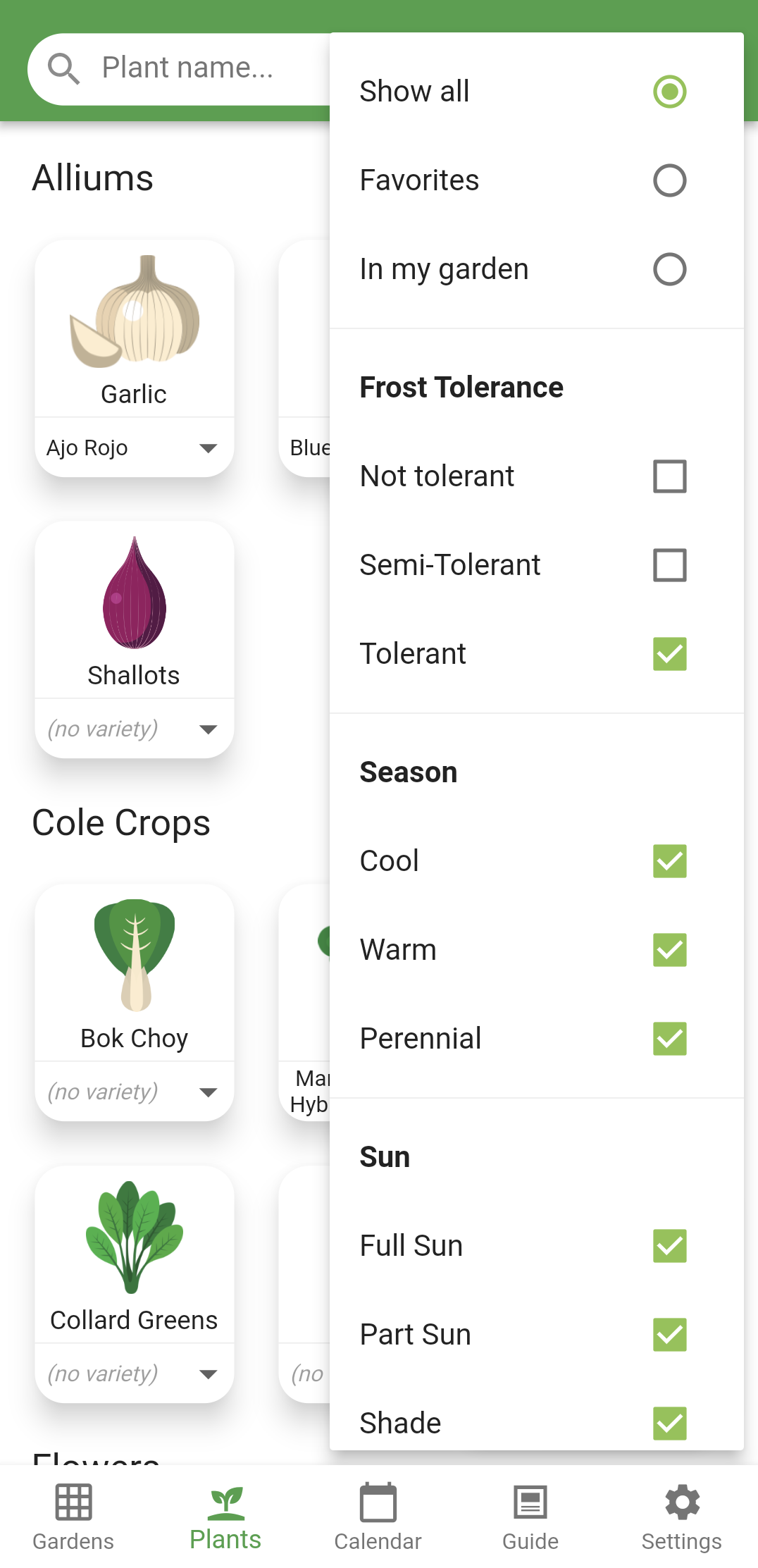
These filters will be very useful during the early spring or when deciding what to plant for a fall garden. Also, gardeners in extremely hot or cold climates can use these to help them judge what will do well in their area.
That’s all folks
We’re very excited about all of these new features and hope you’ll like them! As usual, new features tend to bring new bugs, so if you find one please send us a bug report so we can squash it. In the meantime, we’ll be heads-down working on more articles and new features (and we’ll sneak outside to do some actual gardening too 😉). Happy gardening!
