Today, I’m excited to share an incredible conversation we had with none other than Gardener Scott and to announce a brand-new Planter feature: the Garden Summary.
If you don’t know who Gardener Scott is, you should go straight to his YouTube channel and binge-watch his excellent gardening videos. We had the pleasure of meeting up with Gardener Scott on a rainy day in Connecticut to chat about the Planter backstory, to brainstorm cool new features, and to test drive the Garden Summary. The Garden Summary is inspired by a prior conversation we had with Gardener Scott (as well as input from the Planter community!) so we are thrilled to have the opportunity to launch it together. Before we dive into the nitty-gritty on the Garden Summary, be sure to watch Gardener Scott’s behind-the-scenes video of our discussion:
Garden Summary
So, what is the Garden Summary exactly?
As passionate gardeners ourselves, we understand the challenges of planning and managing a garden. To make this easier, we wanted a way to view key details about your garden quickly and easily in Planter.
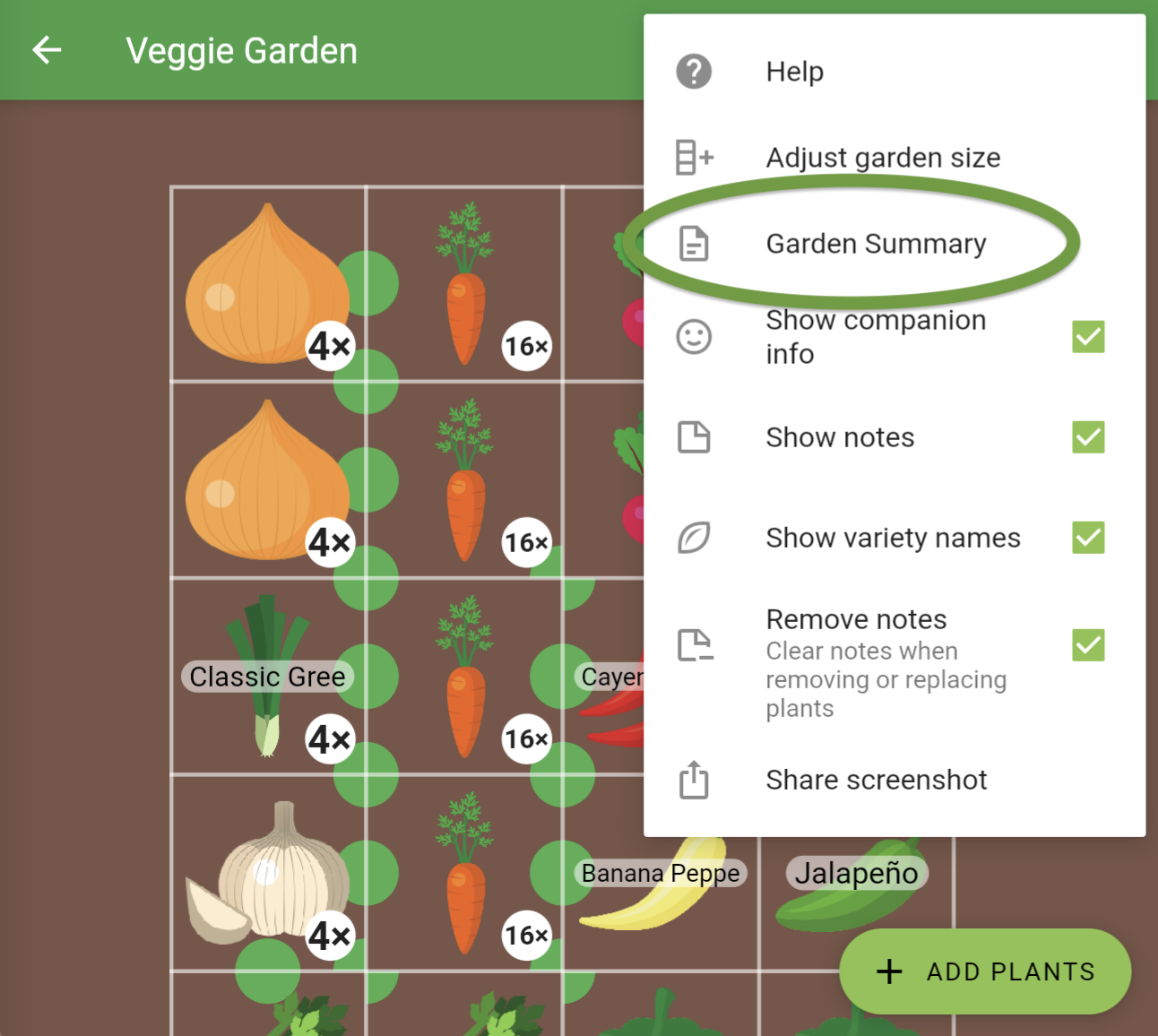
Plant Quantity Breakdown
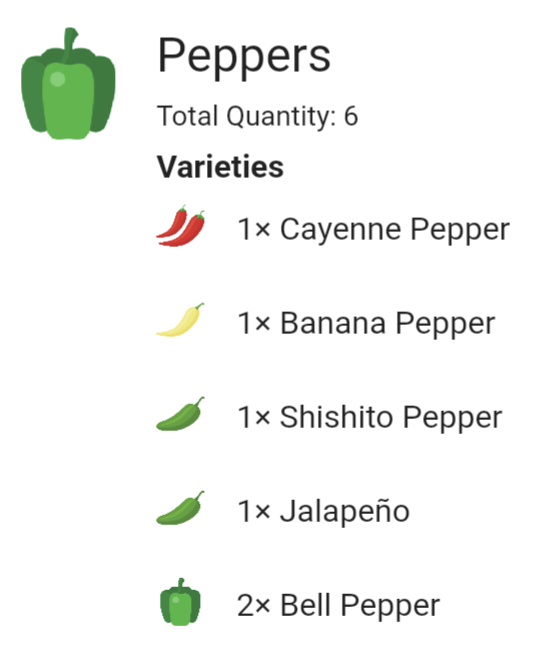
Ever found yourself in a nursery, scratching your head, wondering how many plants or seeds to buy? Worry no more! With the summary view, we provide you with the exact quantity of each plant and variety in your garden bed. It takes the guesswork out of your shopping list, making sure you get just the right number of plants to thrive in your garden.
Notes and Events
In addition to plant quantities, the Garden Summary shows all of your garden’s notes, allowing you to have a quick and comprehensive overview. At the moment it only includes garden-wide notes, but we plan to add plant-specific notes in the future (once we figure out a nice way to indicate which plant the note belongs to).
Export and Share
(Exporting is a Premium feature)
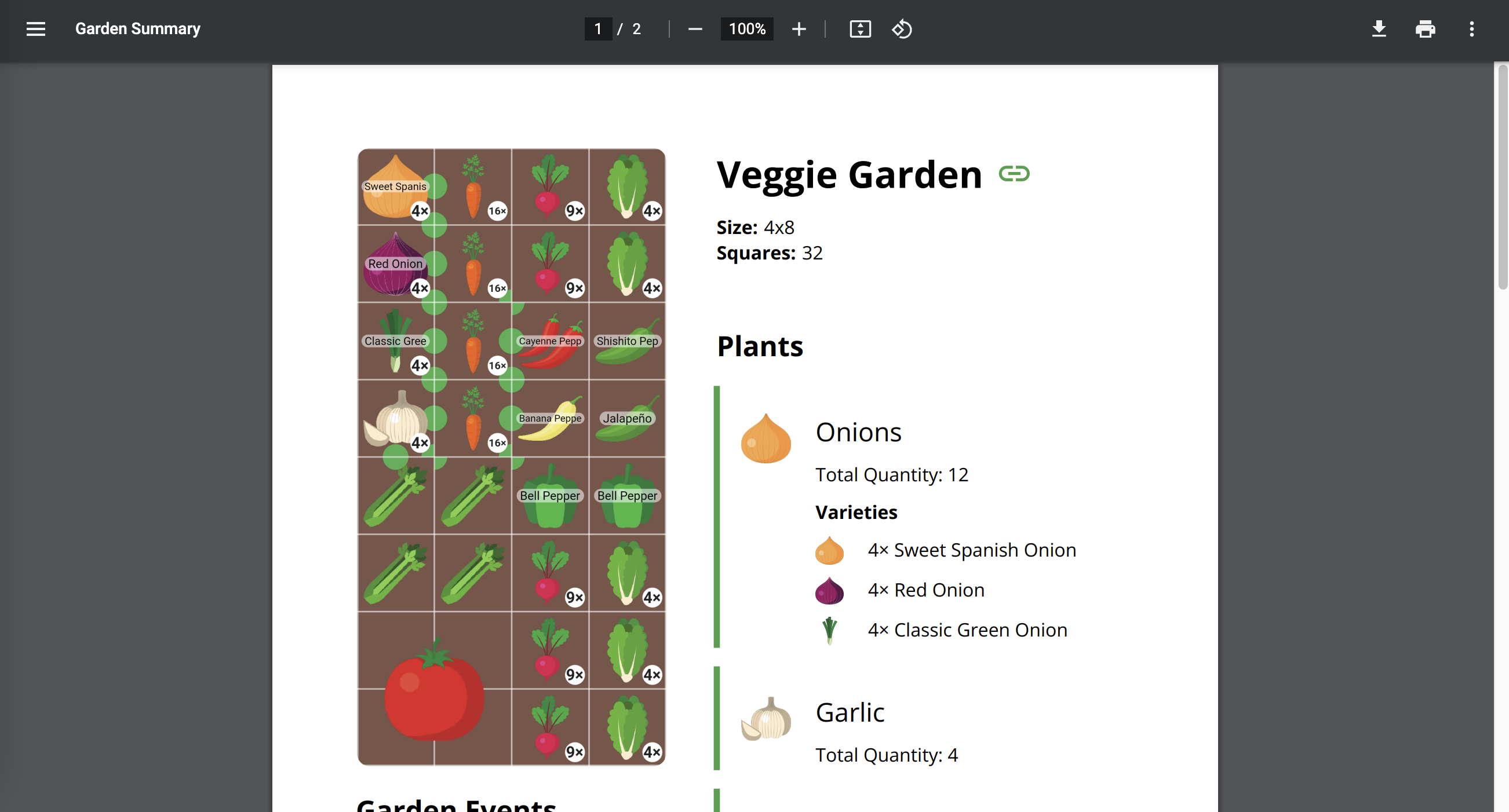
We know how important it is to have your garden plan easily accessible. That’s why we’ve included the ability to export your Garden Summary to PDF or CSV format. You can print it, save it on your device, or share it with friends and fellow gardeners.
Looking Ahead: The Future of Planter
We never stop improving Planter, and a future update will allow you to compile multiple beds into one summary. This means you’ll be able to manage larger garden spaces effortlessly, no matter how many garden beds you have.
But that’s not all! As Gardener Scott said, we are actively listening to your feedback and ideas and taking them into consideration for future app updates.
Whether it’s managing your seed inventory, enhancing the calendar with reminders and planting tips, or exploring other exciting possibilities, we’re committed to evolving Planter into the ultimate gardening companion- not only for planning but also for managing your garden.
So stay tuned for future updates, and be sure to watch Gardener Scott’s video for a candid conversation about the app and what we’re planning. Happy gardening! 🌱
